 How to Install Blogger Templates
How to Install Blogger Templates
3:46 AM | Posted by
Admin |
Edit Post
How to Install Blogger Templates
Installing Blogger Templates
Creating Top Menu
Populating the Copyright Section
Installing Blogger Templates
- Open the main.xml file and modify the image paths to reflect the location you’ve chosen to place the image files.
- Log in to your Blogger Dashboard.
- Click the "Layout" link on the Dashboard.
- Click the "Edit HTML" link in tab bar.
- Browse for main.xml on your local drive.
- Click the "Upload" button.(please ignore error messages, if any)
- Confirm and Save.
- Click the "Template" link.
- Click the "Customize Design".
- Click the "Upgrade Your Template" button.
- Save Template.
Creating Top Menu
- Log in to your Blogger Dashboard.
- Go to Layout -> Page Elements -> Top Menu –> Edit
- Click "Add Link" to add links.
- If you need a multi-level menu please enter "-" (dash) before the Subitem name, for example: "-Submenu Item".
- Please note that Submenu item should be placed below the parent menu item.
- Click Save.
- Log in to your Blogger Dashboard.
- Go to Layout -> Page Elements -> Footer Links -> Edit.
- Enter desired link information and click "Add Link".
- Save.
Populating the Copyright Section
- Log in to your Blogger Dashboard.
- Go to Layout -> Page Elements -> Copyright Text -> Edit.
- Enter the desired text.
- Save.
Subscribe to:
Post Comments (Atom)


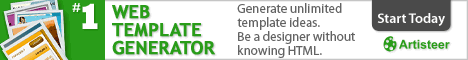
0 comments:
Post a Comment